Getting Started
SmartRoad System – it is a complex of software modules and hardware components combined into a single system and designed for traffic flow monitoring. The system web interface is a key element of the solution.
SmartRoad! 🚘
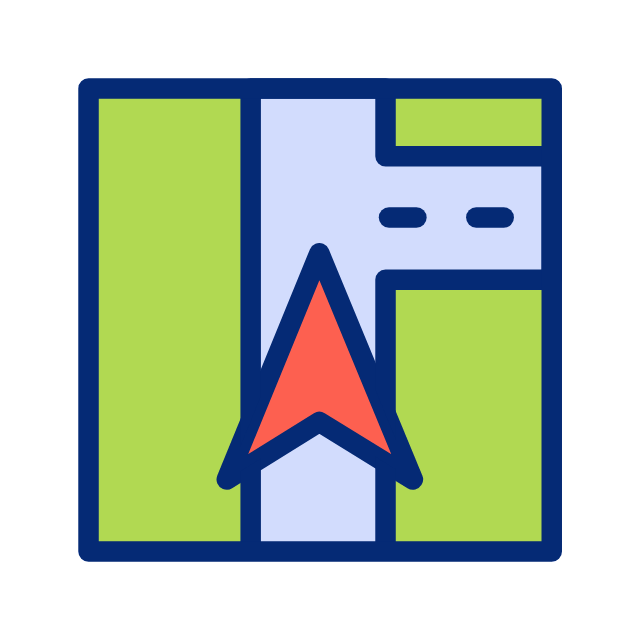
System Requirements
First of all, please read the following guidelines.
A wired broadband or wireless Internet connection (4G/LTE) and the connection speed at least 300 kBit/s are required to use the System.
Recommended browsers:
- Google Chrome versions 80 and above.
- Yandex Browser version 21 and above.
- Microsoft Edge version 114.0.1823.37 and higher.
- Firefox versions 74 and higher.
Login and authorization
You should first contact the Technical support service of "Sorb Engineering" LLC to obtain access rights to the SmartRoad web interface. The Technical
Support Specialist will provide the user with a web address, a login and a password to get access to the System.
The user opens the recommended web-browser and goes to the specified by a technical support specialist web-address. On the page that opens, the user enters
the username and password and clicks on the Authorization button.
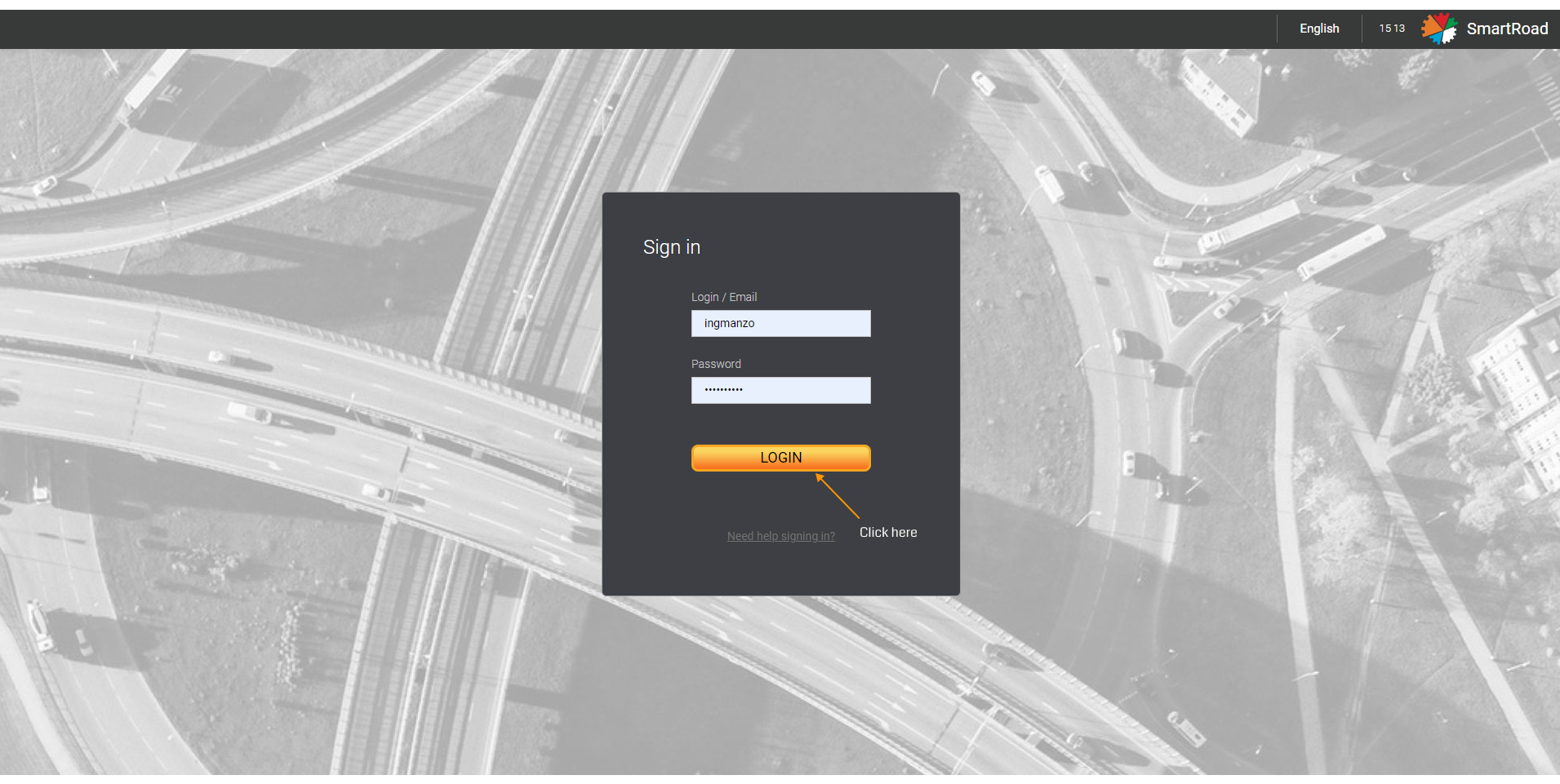
In case of issues, please contact the support team by e-mail: supportdt@sorb-group.ru. You should include a brief description of the problem.
SmartRoad system structure
The SmartRoad Web Interface is a collection of web pages that provides a user interface for interacting with the System via the HTTP protocol and a web browser.
The web interface structure, like the structure of the SmartRoad system as a whole, is modular and consists of the following elements:
- The
SmartRoadweb interface (Base module). - Statistics module.
- Event module.
- Decision-making module (currently being developed).
- Primary data analysis module.
- Traffic monitoring module (currently being developed).
- Analyzing basic traffic parameters module.
- Module for interaction with external systems.
- Adaptive intersection management module (currently being developed).
Each module provides different functionality to the user. This modular structure may be represented in a diagram form.