Frequently Asked Questions
In this section you can find answers to frequently asked questions (FAQ)
Some possible issues
In the following table there are described some issues that may occur when working with the UI.
| Issue | Solution |
|---|---|
| The user is not able to log in | First, check if the login and password are entered correctly. Repeat authorization. 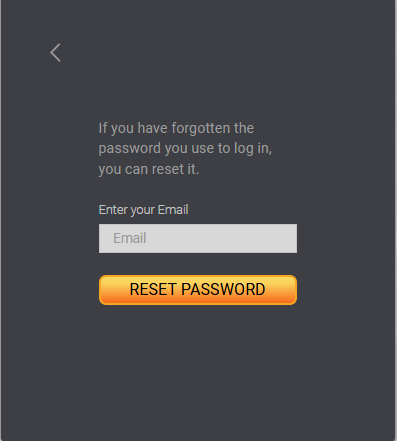 If an email address was specified in the user account at registration, the user can reset the current password by clicking on the link If an email address was specified in the user account at registration, the user can reset the current password by clicking on the link Need help signing in |
The web interface displays the message Error loading database | Check your Internet connection, reload the page and repeat the request. If the error persists, contact technical support service |
| The detector has changed its operating status | Contact support with a brief description of the problem |
| The status diagram is displayed with an offset, the time interval selected in the filter does not match the time on the diagram | Make sure that the user's time zone matches the time zone of the region in which he is now. The user can change the time zone in the user's editing window. |
info
Please contact our support team (by email supportdt@sorb-group.ru) and send a brief description of the problem if the issue has not been listed
Help Desk
In case of problems related to hardware or software part of the Smartroad system, the user must contact the "Sorb Engineering" technical support service.
Inquiries are sent by email to the address supportdt@sorb-group.ru 24/7.
In addition, contacting the support service should contain the following information:
- User`s full name and name of the customer organization;
- User's email address;
- Name of the web interface module where the problem occurred;
- Product version number;
- Problem description.